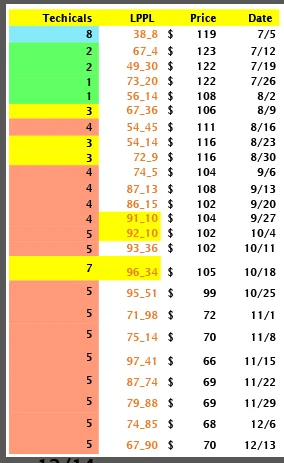This page will provide a detailed break down of the various elements of GFR Reports.
Each section will show the highlighted area on the full report along with a description.
Chart Location

Close Up View

In this section, you will find:
- Company Ticker
- Company Name
- Current Rating: Buy or Sell
- Price of last Buy or Sell
- Last Price
- Delta Neutral Level
- Gamma Neutral Level
Chart Location

Close Up View

In this section, you will find:
- The performance of the GFR Model for this stock over the past 6 years
- The Buy-and-Hold performance for the same period
Chart Location
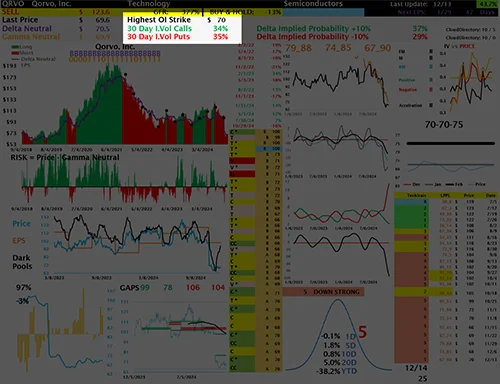
Close Up View

In this section, you will find:
- The Strike Price with the highest Open Interest for the next monthly expiration
- The 30-Day Implied Volatility of the Calls
- The 30-Day Implied Volatility of the Puts
Chart Location

Close Up View
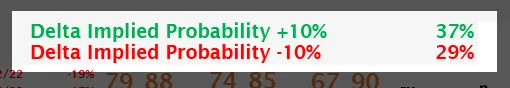
In this section, you will find:
- The Delta Implied Probability that the stock moves UP by +10% at the next expiration
- The Delta Implied Probability that the stock moves DOWN by -10% at the next expiration
Chart Location

Close Up View
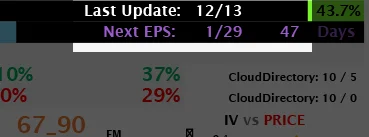
In this section, you will find:
- Date of Last Update
- Next EPS Report Date
- Days to next EPS Report
Chart Location

Close Up View
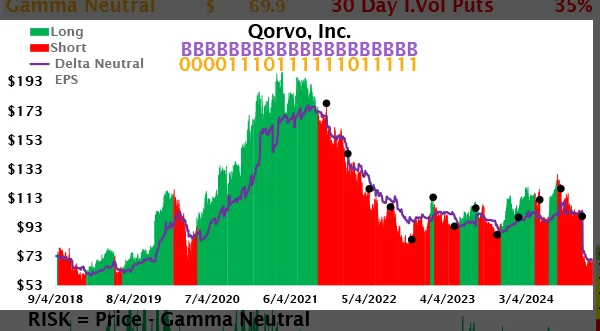
In this section, you will find:
- The chart colored in Green when the Model is Long, and the chart is colored in Red when the model is Short.
- Delta Neutral Level in Purple. Delta Neutral is used to analyze Liquidity. A positive Liquidity environment is present when the stock price remains above a rising Delta Neutral Level, whereas a negative Liquidity environment arises when the stock price falls below a declining Delta Neutral Level.
- Black circles indicate the dates of EPS reports.
Chart Location
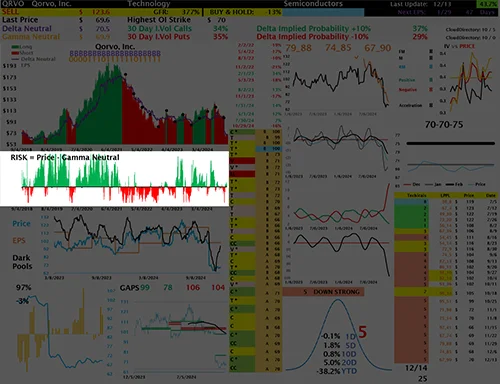
Close Up View
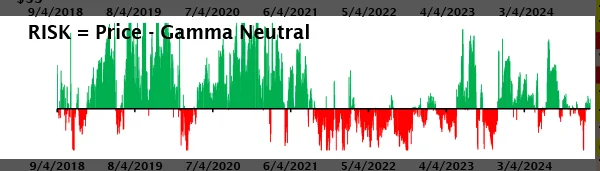
- The Green Bars indicate periods when the price is above its Gamma Neutral Level, while Red Bars indicate periods when the price is below its Gamma Neutral Level.
Gamma Neutral is used to analyze Risk.
Risk is defined as the difference between Price and Gamma Neutral. - A Positive Risk environment [“risk-on”] is present when the stock price remains above a rising Gamma Neutral Level, whereas a Negative Risk environment [“risk-off”] arises when the stock price falls below a declining Gamma Neutral Level.
Chart Location
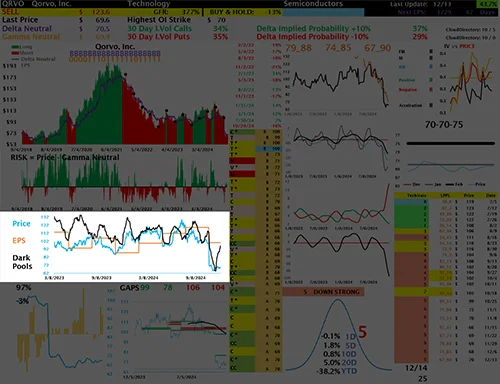
Close Up View

- The stock price in blue
- The Dark Pools activities in black. Notice how the price [blue] closely tracks the buying and selling activity in the dark pools [black]. Dark Pools data is used to analyze market positioning.
Position analysis using data from Dark Pool activities is a very powerful indicator, revealing whether a trend is likely to continue or reverse. Dark Pools buying and selling information keeps you fully informed about market dynamics, enabling smarter and more confident trading decisions. - The stock price on the day of EPS reports in orange
Chart Location
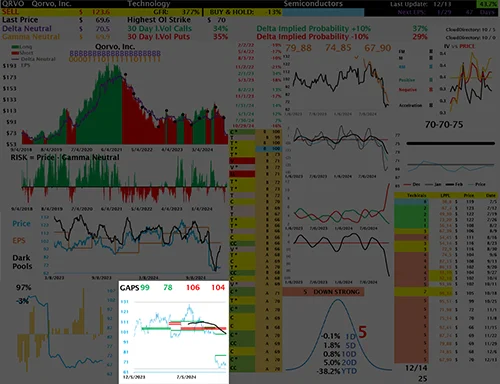
Close Up View
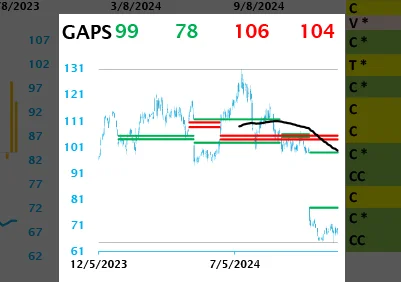
In this section, you will find:
- The stock price in blue
- Unfilled Positive Gaps are represented by the Green horizontal lines.
- Unfilled Negative Gaps are represented by the Red horizontal lines.
Chart Location
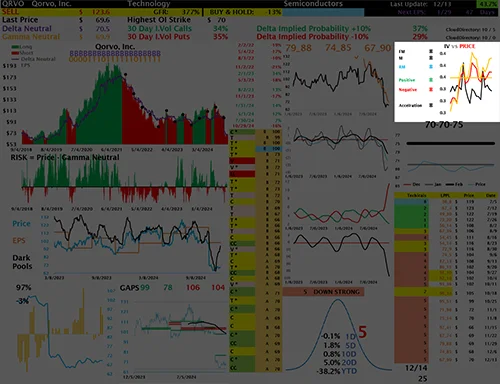
Close Up View
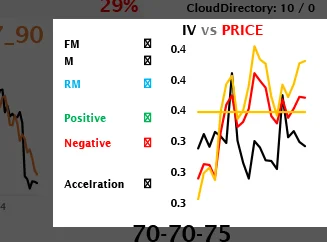
- The stock price in red
- The relative stock price in yellow
- The 30-Day Implied Volatility in black
Chart Location
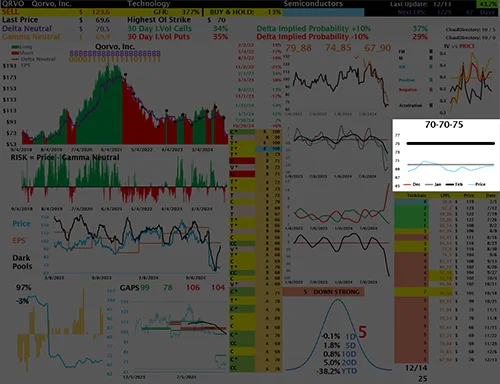
Close Up View
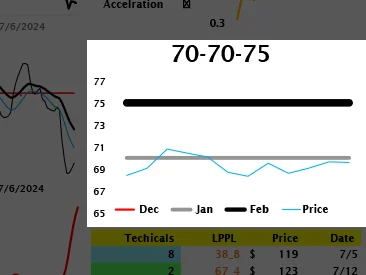
- The stock price in blue
- The Strike Price with the highest Open Interest for the nearest monthly expiration in red
- The Strike Price with the highest Open Interest 2 months out monthly expiration in gray
- The Strike Price with the highest Open Interest 3 months out monthly expiration in black
Chart Location
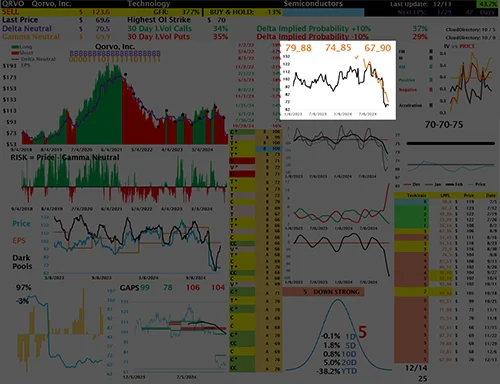
Close Up View

- The stock price in black
- The LPPL Curve in Orange
- LPPL parameters for the last 3 weeks in orange at the top of the chart. The last reading is on the right.
Chart Location
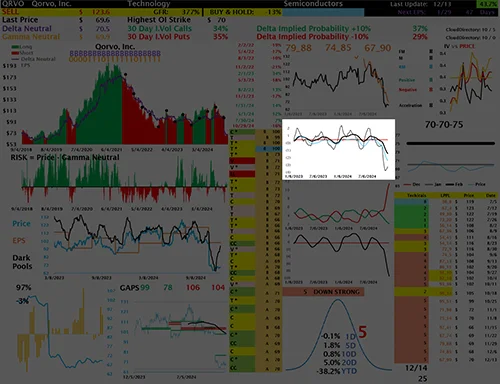
Close Up View
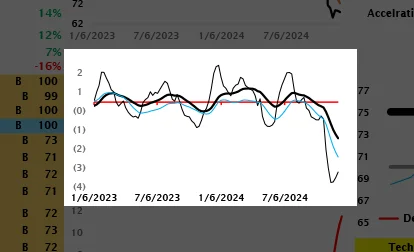
- The Weekly Fast Momentum – Thin Black Line
- The Weekly Momentum – Thick Black Line
- The Weekly Relative Momentum – Blue Line
Chart Location
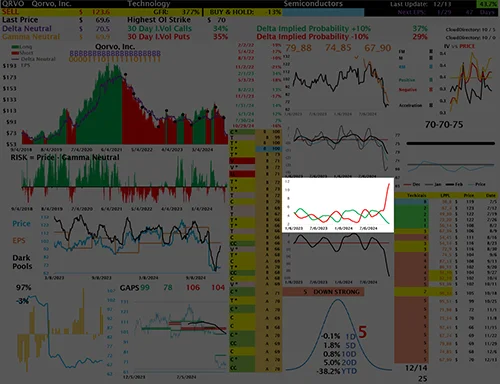
Close Up View
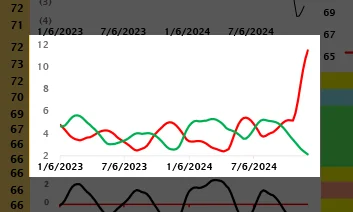
- The Positive Components of Momentum in Green
- The Negative Components of Momentum in Red
Chart Location
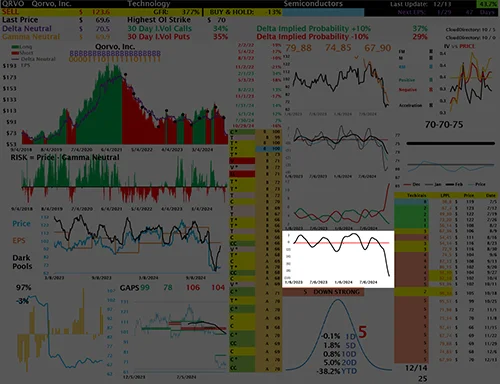
Close Up View
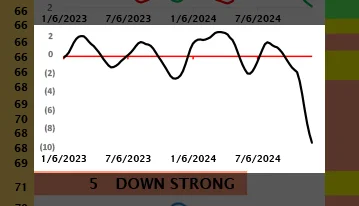
In this section, you will find:
1. The Black Line represent the difference between the Positive Components of Momentum and the Negative Components of Momentum
Chart Location
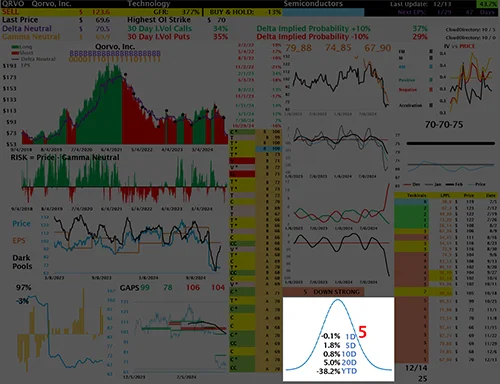
Close Up View
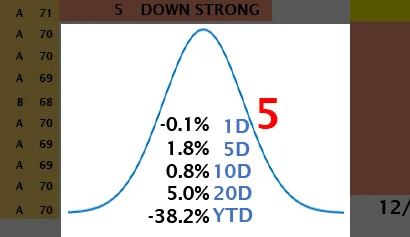
The Current Weekly Technical Rating.
Inside the Bell Curve you will find the performance of the stock for:
- Last Day
- Last 5 Days
- Last 10 Days
- Last 20 Days
- Year to Date
Chart Location
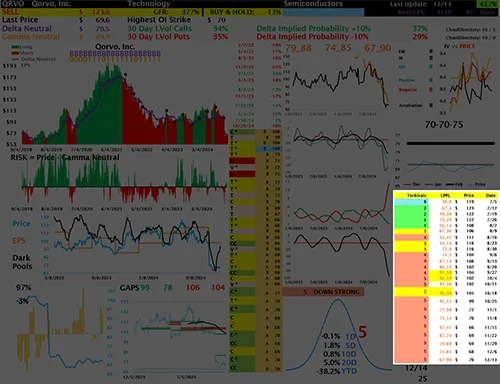
Close Up View
In this table, you will find the following data for the last 24 weeks:
- The Weekly Technical Rating
- The Weekly LPPL Parameters
- The Weekly Closing Price
- The Weekly Closing Date